在wordpress主题制作在Style.css里面的顶部注释会包含关于主题名称;作者以及版本号、主题介绍等信息;同样也会显示在后台的主题启用介绍信息里在;我们通常见到的国内wordpress主题开发者的样式备注信息并不多;下面给大家分享一段效为完整的style.css样式表文件注释信息;
|
1 2 3 4 5 6 7 8 9 10 11 12 13 14 15 |
/* Theme Name: wazhuti Theme URI: http://www.wazhuti.com Author: dawa Author URI: http://www.wazhuti.com Description: 这是一款简约,极致的主题 Version: 1.0 License: GNU General Public License v2 or later License URI: http://www.gnu.org/licenses/gpl-2.0.html Tags: nice Text Domain: twentyfourteen This theme, like WordPress, is licensed under the GPL. Use it to make something cool, have fun, and share what you've learned with others. */ |
当然本文的重点并不是讲解注释信息的;而是怎样调用这些样式表主题信息到主题的前台,并展示出来。通过 WordPress 4.6 以上的版本中,我们可以直接使用 wp_get_theme() 这个函数来获取这些信息。以下是一些简单的例子:
获取当前主题名字:
|
1 2 3 |
<?php echo wp_get_theme(); ?> |
获取其它主题名字:
|
1 2 3 4 5 |
<?php $my_theme = wp_get_theme( 'twentyten' ); if ( $my_theme->exists() ) echo $my_theme; ?> |
获取当前主题版本号:
|
1 2 3 4 |
<?php $my_theme = wp_get_theme(); echo $my_theme->get( 'Name' ) . " is version " . $my_theme->get( 'Version' ); ?> |
显示当前主题作者的链接:
|
1 2 3 4 |
<?php $my_theme = wp_get_theme(); echo $my_theme->get( 'AuthorURI' ); ?> |